Connect your CRM
Connect your CRM
Connect Salesforce, HubSpot or Attio - it will allow Cardinal to know your customers and match their conversations to features and requests
Add some features and ideas
Add some features and ideas
You can import from JIRA, Linear, Shortcut, Notion, a CSV or add a few features the teams are working on right now. The more you add, the better Cardinal will be at suggesting and prioritizing.
Connect CS and Sales Tools (Gong, Zoom, Clari, Intercom, Zendesk, Slack)
Connect CS and Sales Tools (Gong, Zoom, Clari, Intercom, Zendesk, Slack)
Connect the tools in which customers request features from you. AI will start bringing in and extract features from those conversations automatically and suggest connecting them to existing ideas.
Link a feedback item or a company to a feature
Link a feedback item or a company to a feature
Go to a feature/idea and add a company at the table at the bottom indicating it want this feature to be made. Easy.
Accept an AI Suggestion
Accept an AI Suggestion
In Feedback: you’ll see a purple AI suggestion for features mentioned and requested.
In prioritization: you’ll see a purple Impact Area and Initiative suggested. Hover over and “Accept” or “Remove Suggestion”. AI gets better the more you do that!
In prioritization: you’ll see a purple Impact Area and Initiative suggested. Hover over and “Accept” or “Remove Suggestion”. AI gets better the more you do that!
Invite your teammates
Invite your teammates
Go to the the dashboard and click “invite members”. They will be able to see and contribute to the features and ideas you have added.
Schedule an onboarding call with Wiz, Cardinal's CEO
Schedule an onboarding call with Wiz, Cardinal's CEO
we’d love to meet you, answer any questions you might have and show you around.
Schedule an onboarding call