Setup
- Navigate to the Integrations page.
- Locate the Gong integration and tap Connect.
- Follow the Gong authentication screen and accept the permissions.
- Once connected, Cardinal will start bringing the calls from the last month from Gong and keep it updated on recurring basis.
Removal
- Navigate to the Integrations page.
- Locate the Gong integration and tap Disconnect
Disconnecting the integration will stop bringing in new data from Gong, but won’t remove the existing feedback items in Cardinal